Which languages are supported?
Change the App Interface Language
The app interface and menu is available in all languages and automatically matches the language settings of your streaming device (with English by default).
For mobile devices, if you have at least iOS 13 or Android 13, you can go in your phone settings, look for “Motorvision”, and then choose your favorite language for the app (which can be different from your phone language).
Change Video Language
The Motorvision App offers videos in German or English language, with some videos featuring French or Spanish audio and Portuguese or Greek subtitles.
To change the audio track, select the speech bubble icon from the control bar while the video is playing and choose your desired language from the dropdown menu. Refer to the included screenshot for guidance.
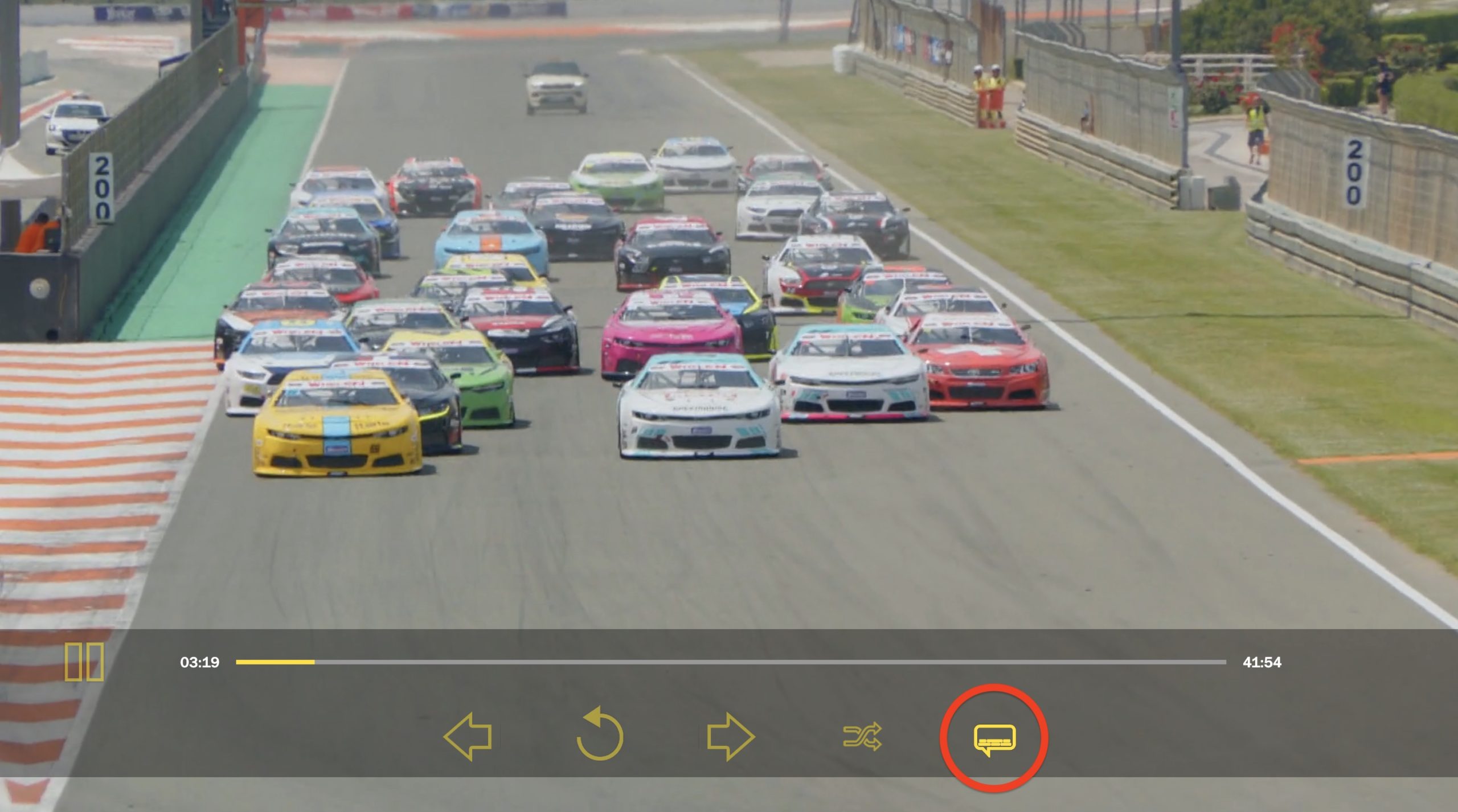
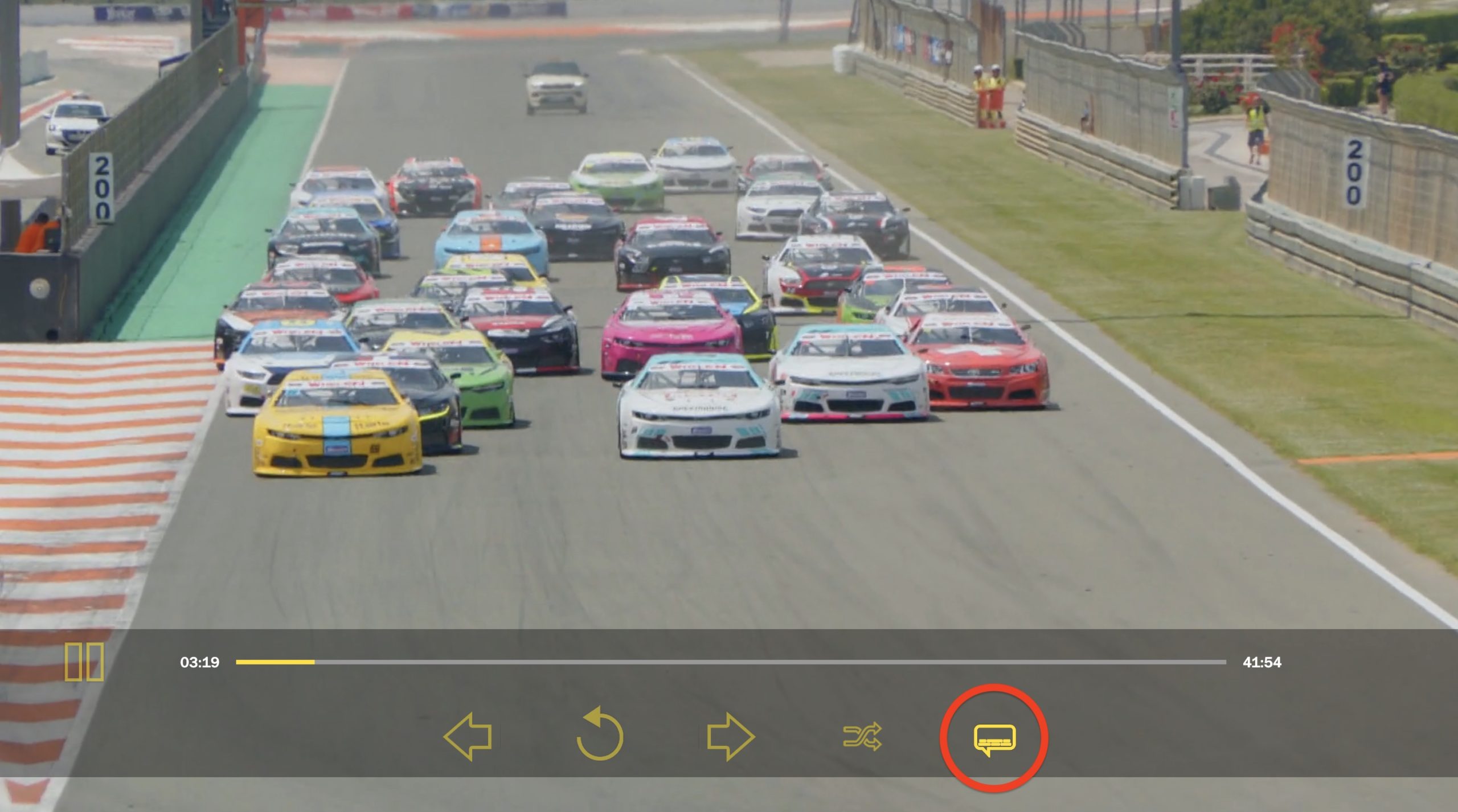
Please note: Some older Samsung Smart TV models cannot change the language of videos and are limited to the default language. We strongly recommend streaming Motorvision through a streaming box or stick to avoid this issue.
